I talked to the pros — including an SEO expert at HubSpot and the senior product director of AI Overviews at Google — to answer questions about Google’s AI search you didn’t even know you had.
I talked to the pros — including an SEO expert at HubSpot and the senior product director of AI Overviews at Google — to answer questions about Google’s AI search you didn’t even know you had.
Like many, I’m skeptical of how fast AI seems to be overtaking every activity or task — like simple Google searches. But I also like tech and was curious to learn how the experts are thinking about the problems and opportunities in the exploding AI search landscape.
Table of Contents
- AI Overviews
- How to Use AI Overviews
- Google AI Search Tips for Marketers
- How to Turn AI Overviews On and Off
- Conclusion
AI Overviews
AI-powered search used to be the realm of tech elites, coders and engineers, maybe early adopters and tech enthusiasts.
Google changed all that in May 2024, when the world’s most-used search engine released AI Overviews in the U.S.
At launch, AI summaries appeared at the top of the search engine results page (SERP) of nearly 75% of all search queries. Suddenly, more than 14.2 million queries included AI-generated responses — whether the user wanted it or not.
As of June 4, 2024, about 15% of all search U.S.-based queries trigger AI Overviews. That still adds up to over 2 million searches a day, but it’s entirely possible you haven’t encountered it yet.
Hema Budaraju, Google’s Senior Director of Product for AI Overviews, told me that it’s more likely to show up in specific, complex searches, like “What courses should I take for a specific major in my second or third semester?”
(If you’re curious about AI Overviews but haven’t seen it in action, I tested out a few search queries that will trigger it if you’re in the U.S.: “standard screw lengths,” “types of search intent,” and “time machine where would you go.” You’re welcome.)
After initial backlash from both media and users, Liz Reid, VP, Head of Google Search, released a statement explaining some of the more bizarre AI results (such as telling people to put glue on pizza) and promised that guardrails were already in place to prevent AI Overviews (AIO) from spreading misinformation.
Even if you haven’t encountered it yet, it will still be important to know how AI Overviews affects Google Search. And if you want to optimize your website for AI search — or are just curious about how AI search engines are talking about your brand — HubSpot’s AI Search Grader is a great resource, if we do say so.
A few more tips from the pros:
1. Use natural language for complex, specific queries.
Hema Budaraju tells me, “When I think about AI Overviews, I think about complex questions. I think about perspectives. I think about ways that I can get a jumping-off point that can lead me to the best content on the web.”
![“When I think of AI Overviews, I think about complex questions. I think about perspectives. I think about [finding] the best content on the web.”—Hema Budaraju, Senior Director of Product, AI Overviews, Google](https://knowledge.hubspot.com/hubfs/Google-AI-search-2-20240709-4683227.webp)
She says that AIO is more efficient than traditional searches, which may have required adjustments to search terms or keywords.
Now, Budaraju says, “you can actually ask more naturally … and then have an easy, clear way to dive in to learn more.”
2. Brush up on your digital literacy.
Victor Pan, HubSpot’s Principal Marketing Manager in Product SEO, cautions, “don’t take those AI summaries at face value.”
I think of it like Wikipedia: It’s a fantastic resource, but it’s not a source. You’ll still want to follow through on your research.
3. Context matters.
AI Overviews cites the sources it uses for its summaries, but you may have to click a “show more” button to see them.
Don’t be the person in the group chat who spreads misinformation by insisting that time travel is merely “very difficult” based on AI search results.
Yes, it’s attributed to the perfectly reputable BBC, but click through before you send that text — the AIO summary includes an excerpt from an article about sci-fi TV show Doctor Who, time travel, and real-world physics.

If you use a screen reader, be extra careful.
I tested a few AIO search results with the Chrome Read Aloud extension, and it read the text in the source boxes — but it didn’t call them out as sources. This could make it tricky to figure out where AIO’s information is coming from.
4. “Don’t be afraid of AI.”
Emily Kosko, CEO and founder of VentureX, says it’s the most important advice she can give users.

She acknowledges that AI search can be intimidating, but says you can start small. “Don’t overcomplicate it. Start out by asking simple things.”
Budaraju told me something similar when I asked for her advice for the everyday user: AI Overviews is built on the decades-old foundation of Google search, and with “similar principles and the same guardrails and the same kind of constructs.”
With that in mind, she says to simply use it the same way you’ve always used Google search.
Google AI Search Tips for Marketers

1. Stay ahead of the curve.
“Marketers: Analyze your search console traffic today! Use regular expressions to filter out question search terms and look for drops that can be explained by AI Overviews.”
Victor Pan says that even though AI Overviews queries are integrated into Google Search Console data, knowing your benchmarks today can help you identify problems tomorrow.

For instance, if you usually get a certain number of search queries for “free AI chatbot builder,” and those queries suddenly plummet, it could be because AI Overviews is entering its zero-clicks era. In other words: If AIO search results give users enough info, they don’t need to click through to your site.
2. Innovate.
Take a deep breath if you just read “zero clicks” and panicked.
Pan uses Google’s featured snippets as an example of how savvy marketers are.
When sites lost traffic because the featured snippets pushed them down in the SERPs, “What did SEOs do? They figured out ways to win that featured snippet so they could gain that traffic back.”
“I think something similar is going to happen with AI overviews,” he says.
3. Don’t put all your SEO eggs in one AI-generated basket.
Remember AMPs? They were a new format that Google introduced to decrease load time on webpages.
I worked in digital media when AMPs were introduced, and I recall the ambient panic about its effects on page views. And now, as Pan says, “it’s a dead project.”
With respect to AI Overviews, Pan says that he “wouldn’t get too nitty-gritty with the tactics and details.” Instead, he says to “focus on fundamentally good optimizations or improvements to your content.”
Budaraju says that ultimately, the qualities that make “the page and the content shine are really consistent.”
“So when you think about what makes for great content, what makes for a site to be inviting and appealing — high credibility, great authoritativeness.”
4. Stay calm.
Pan says, “Everyone’s trying to figure out right now what the inclusion criteria is” to be a cited source in an AI Overviews summary. But don’t make rash decisions based on today’s news.
It’s still up in the air as to “whether the actions you take to optimize for AI Overviews will be an enduring content upgrade or a passing fad.”
When I asked Budaraju if she had any advice for SEOs and marketers who were swallowing their panic about zero clicks, she told me, “We’re seeing that people have been visiting a greater diversity of websites for help with more complex questions.”

She added, “the links included in AI overviews get more clicks than if the page had appeared as a traditional web listing.”
Budaraju also assured me that Google will “remain focused on sending valuable traffic to publishers and creators.”
When people click the links from AI Overviews, she said, “the clicks are likely higher quality” and “people tend to spend more time on the site that they’re visiting.”
5. Focus on people, not algorithms.
Pan makes an excellent point: If you’re in an industry that’s affected by AI-powered search, you probably feel like the AI revolution is well underway.
But the average user may have only encountered AI Overviews once or twice.
Budaraju told me to think about the kinds of complex queries that people make every day — “not as a tech reporter, not as a product manager.”
“Keep grounded on what real users do and position yourself to where you think they might be going,” Pan says.
AI search anticipates what people will need. If you want to stay ahead of AI, Pan suggests “following people versus following these algorithms.”
And finally, to answer the big question: You can’t turn AI Overviews on and off. (But I’ll show you five ways to avoid it — keep reading.)
And although Google hasn’t confirmed it, there’s some evidence that AIO summaries appear more frequently in certain types of searches, like those that are 10 words or longer or queries about technology.
There are a few ways to avoid AIO, according to AIO itself:
1. Sign out of your Google account.
AI Overviews only appear if you’re signed in. To sign out of your Google account, click on your avatar in the top right corner of any Google product (Gmail, Google.com, etc.), and select Sign out.

2. Use incognito mode.
If you don’t want to sign out, use incognito mode to avoid AIO. It’s simple: In Chrome, select the File dropdown menu and then New Incognito Window.

3. Disable Search Labs.
If you’re seeing a lot of AIO summaries on mobile, you may have opted into Search Labs.
HubSpot’s Amanda Sellers, Manager of EN Blog Strategy, says that AIOs “increase significantly on mobile if Search Labs is already installed.”
To check, open Google.com on mobile and look for the beaker icon in the upper left corner. From there, you’ll see a list of experiments you can enable or disable.
Sellers also notes that because AI Overviews in Search Labs is an experimental version, users should be doubly cautious about its summaries.


On the left: Search results for “time machine where would you go,” which triggers an AI Overview. On the right: Same search with Search Labs’ AI Overview feature enabled.
The Search Labs AIO feature is only available in the U.S., South Africa, South Sudan, Tanzania, Togo, Uganda, Western Sahara, Zambia, and Zimbabwe — if you’re outside those countries, you won’t see the beaker icon.

4. Filter your results.
If you tap or click on “Web” (if you don’t see it, tap or click on the vertical ellipsis next to “More”). This doesn’t disable AI Overviews, but it does restore a more familiar interface.

5. Reconfigure your default search options.
This one looks more intimidating, but it only took me about a minute to follow these steps:
- Go to Settings > Search engine > Manage search engines and site search
- Select Add next to the Site search section
- Enter a nickname for your AI-less search in the Name section
- Add a shortcut (this cannot contain spaces)
- Paste this in the URL: {google:baseURL}search?q=%s&udm=14
- Click Save or Add

Anytime you want to search without AI, type your shortcut into the search bar, select it, and then search as usual.
6. Use a third-party solution.
This comes with a few caveats: Any third-party extension might be buggy, it might be abandoned by the developer, and you should always be careful about your online security.
The two I’ve tested are uBlock and Bye Bye, Google AI, though there will likely be more options in the future. A reddit user provided these instructions on using uBlock to avoid AIO:
- Download the uBlock extension for Chrome
- Go to My filters
- Paste this: google.com##.GcKpu
- Select Apply Changes

To use Bye Bye, Google AI:
- Download the Bye Bye, Google AI extension for Chrome
- Select Options
- Select Hide AI Overviews (and anything else you want to hide) and select Save

Finally, although I do not recommend an overseas move to temporarily escape AI search, AI Overviews is currently only available in the U.S. You can use it in seven different languages: English, Hindi, Indonesian, Japanese, Korean, Brazilian Portuguese, and Spanish.
Conclusion
Google’s entry into the AI-powered search scene is a strong indicator that AI, love it or loathe it, will become as unavoidable as the internet is today. Hema Budaraju told me that her optimism about AI Overviews is rooted in the data and evidence that “people are really liking this feature. People are using it more. People are satisfied more.”
And for the staunch skeptics, I’ll reiterate what HubSpotter Victor Pan and others have told me over and over again: AI isn’t going to replace or bury great content on the internet. And people — you, your audience or users, and all the rest of us — are still looking for great content.
Editor’s note: This post was originally published in January 2024 and has been updated for comprehensiveness.
![]()
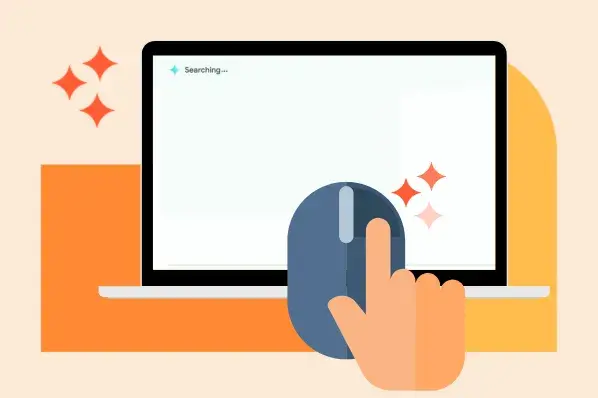
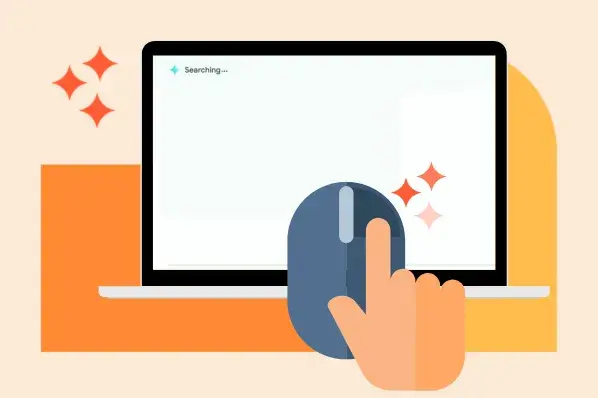
![Download Now: The Annual State of Artificial Intelligence in 2024 [Free Report]](https://no-cache.hubspot.com/cta/default/53/b72f2b25-8cc9-4642-9a1b-1e675d3d273b.png)
Leave a Reply